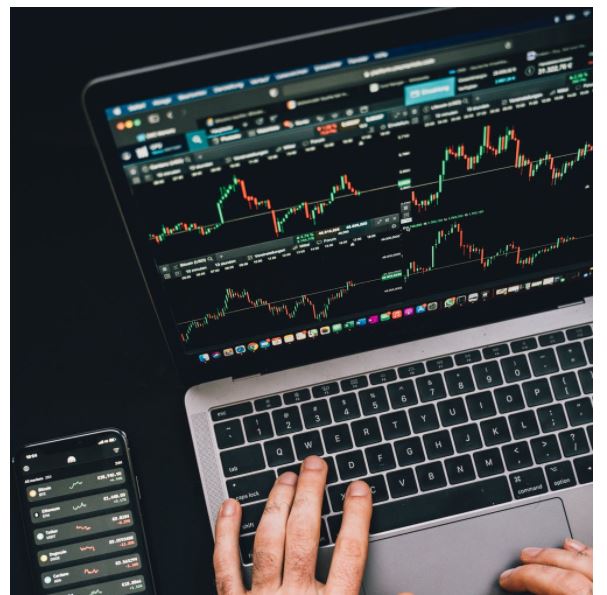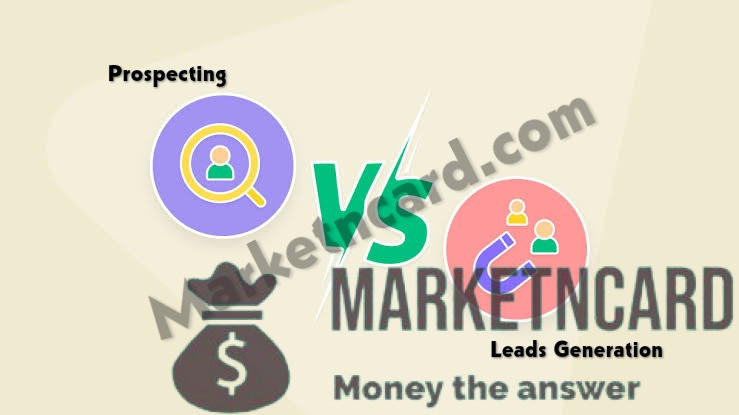Download Zoom App – If you’re yet to download Zoom app on your mobile and PC device, I would say you’re missing a lot. The zoom cloud app allows users interact and stay connected through sending messages and holding a video conference. You could as well enjoy a clear audio, instant screen sharing, high quality video and cross- platform IMs.
A classical experience you are sure to enjoy when you download zoom app is being able to hold a visual meeting or join one with about a hundred people. The app has been able to make video conferencing, online meeting and group messaging a very easy to use application.

Where to Download Zoom App
Downloading a Zoom app isn’t a tedious job, you can always get this app on Google play store or on Apple store. You can again download it on Zoom’s website too.
Features to Access When One Download Zoom App
There are a total of 42 features you can use when you download zoom app on your mobile or PC device. Making a good use of this feature is dependent on the reason why you want to use the app. Zoom’s features are categorized base on
- Zoom meeting features: this has 20 features in total, it has to do with video and audio calls. These features includes;
- HD video and audio
- Only audio conferencing
- Camera feed for participant
- Password protection
- Messaging for cross-platforms
- Zoom scheduling
- End to end encryption
- Waiting rooms
- Calendar scheduling
- Personal meeting ID(custom)
- Meeting recording
- Personal meeting room
- Permission setting
- Driving features for mobile device
- Mobile meeting reminder
- Light and dark side bar themes
- Touch up my appearance
- Virtual backgrounds
- Remote control
- Attention indicator
- Zoom chat features: this has 5 features that enables non- verbal communication which are as follows:
- File sharing
- Instant messaging
- Chat search
- Start meeting directly from chat
- Chat groups
- Zoom phone features: has a total of 4 features that enables users to call into meetings.
- Toll free dial in (paid feature)
- Call in
- Call out (paid)
- Voicemail (paid)
- Zoom room features: this helps users manage meetings for work. It has a total of 4 features.
- Touch controls (paid)
- Cloud recording (paid)
- Single sign on
- Cloud transcript recording (paid)
- SIP connected audio for internal calling (paid)
- Zoom video conferencing features: this helps users set up meetings for a large group and enable presentation. It is made up of 8 features.
- Hand raising
- Co-annotation and annotations
- Breakout rooms
- Enable polling
- Screen sharing
- Multi share
- White boarding
- Extra cloud recording storage (paid)
Few of the zoom features are paid for due to their functions. This simply means that one can’t access some of the features tagged paid if payments aren’t made to gain access.
How to Download Zoom App
Downloading the Zoom app is not difficult like we’ve said earlier, we have list of steps that can guide you through the process you must follow to download Zoom app.
- Log on to Apple Store or Google Play Store
- Search for Zoom using the search bar
- Click on download when the app pops up
- Install app and provide required information
- Use app for messaging and video calls
Still wondering if you should go ahead to download Zoom app? We would encourage you to do that asap. Although there are many video conferencing apps, yet the zoom app is popular among a lot of people around the globe.
Make use of the many available free features that comes with having to download zoom app in your devices. If you’re really looking forward to staying connected and interact with a larger group of people at the same time, then zoom is the best for you.