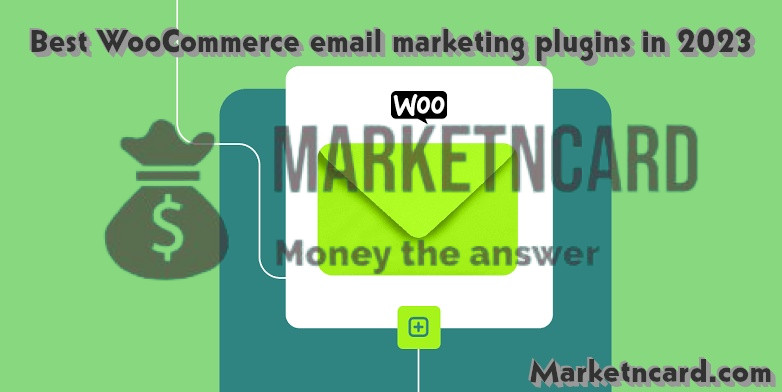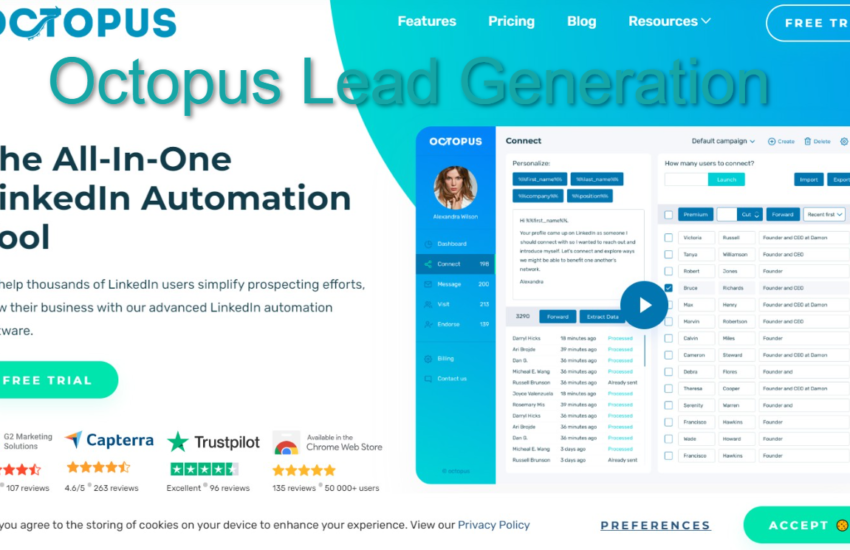How to delete addresses on Amazon – If you no longer want to ship to a particular address on Amazon you can easily delete addresses on Amazon. In this article on how to delete addresses on Amazon, I will be discussing the following sub-topics, how to change the shipping address on Amazon order already placed, change billing address Amazon, Amazon shipping address problem, how to delete email address on Amazon.

How To Change Shipping Address On Amazon Order Already Placed
You can change shipping address on Amazon order already placed at anytime prior to the main shipment of your order, Amazon would not allow you change your address once your order is shipped. You can easily update your shipping address directly from your Amazon account home page. It is worth knowing that once your order has been shipped the system will deny you any access to changing your address.
To change shipping address on Amazon order already placed follow the steps below:
- Access you Amazon account homepage
- Provide your Amazon email address and pass word
- Proceed to sign in
- Under the order history subsection, select the view order option
- Select the order you want to change the shipping address
- Under shipping address subsection tap on edit
- Provide the correct shipping info, save and submit to update your Amazon address shipping address.
Change Billing Address Amazon
You can change your billing address in the Amazon app. To change Billing address on Amazon follow the steps below:
- Access the hamburger icon on the homepage
- Tap on your account from the options
- Scroll down and select manage payments option
- Tap on edit option
- Proceed to change billing address
To change billing address Amazon on Amazon desktop, follow the steps below:
- Tap on account and list on Amazon home page
- Proceed select payment option
- Select the card you want to update it’s billing address
- Click on edit
- You see an option to change billing address on next page
Change billing address on Amazon app
- Access the Amazon app tap on the hamburger icon, the three horizontal lines on the app
- Choose your account you wish to update billing address from the list
- Tap on mange payment option
- Select the card and proceed to edit card details
- Proceed to edit and change billing address
And that’s how you change billing address amazon
Amazon Shipping Address Problem
In a situation whereby you are experiencing difficulties with Amazon shipping address, you can easily find a solution by accessing Amazon.com help on your browser for more information and inquiries.