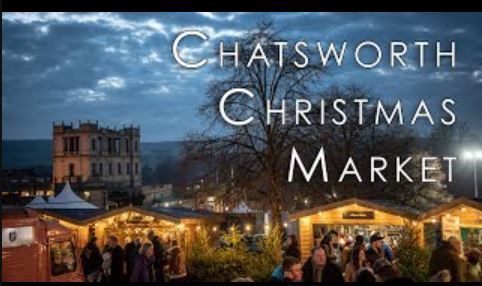How To Delete Amazon Account – Maybe you no longer want to participate in Amazon business, or you are not interested in using Amazon anymore and want to remove your information from Amazon whatever the reason maybe.
Some companies like Amazon makes it extremely difficult for you to delete your accounts if you can’t figure out how to delete your Amazon account don’t feel bad in this article I will be discussing how to delete an Amazon prime account, how to delete an Amazon account on PC, how to delete Amazon account on iPhone, how to delete Amazon account UK, how to delete Amazon account Canada.

How To Delete Amazon Prime Account
Amazon provides its customers Amazon prime, a fee-based subscription service that offers many benefits, including unlimited two-day shipping and free standard shipping. This offer works extremely well for a company that purchases items from Amazon frequently.
If you are no longer interested in Amazon prime, here is how to delete your Amazon prime account
- Access the Amazon prime help site
- Tap on your Amazon prime
- Provide your log in details
- Proceed to cancel membership
- Tap on do not renew to automatically ensure your Amazon prime does not automatically renew at the end of your membership
How To Delete Amazon Account On PC
There is no different way of deleting your Amazon account on PC, you can do it the same way the only difference is you will be deleting your Amazon account PC, not on your mobile. You can submit a request for Amazon to close your account that is the only way to delete Amazon account on PC, to submit a request for Amazon to close your account:
- Access close Amazon account page on the Amazon official website
- Sign in to the account you wish to close
- Review the activities associated with your account
- Scroll down and select a reason in the drop down menu
- Tick the box that says yes I want to permanently close my Amazon account and delete my data
- Proceed to close your account
You will receive a confirmation email in the email address associated with your account or through text messages.
How To Delete Amazon Account On iPhone
To delete your mason account on your iPhone follow the steps below
- Visit Amazon official page
- Scroll down and click on help
- Select need more help under recommended topics and select need more help
- Contact Amazon help center
- Sign in to your account
- Describe your reason for wanting delete Amazon account
- Proceed to close your account
- You can send leave Amazon a message on how to delete your account
You will receive a confirmation email in the email address associated with your account or through text messages.
How To Delete Amazon Account Uk
To delete Amazon account UK, access Amazon account UK official website and follow any of the two methods below
How To Delete An Amazon Account Canada
To delete Amazon account Canada, access amazing Canada official page and follow the steps above.