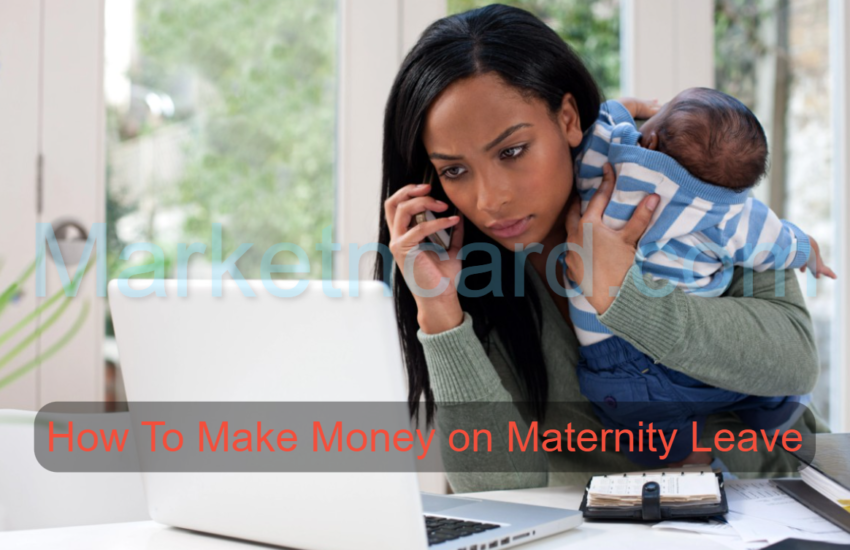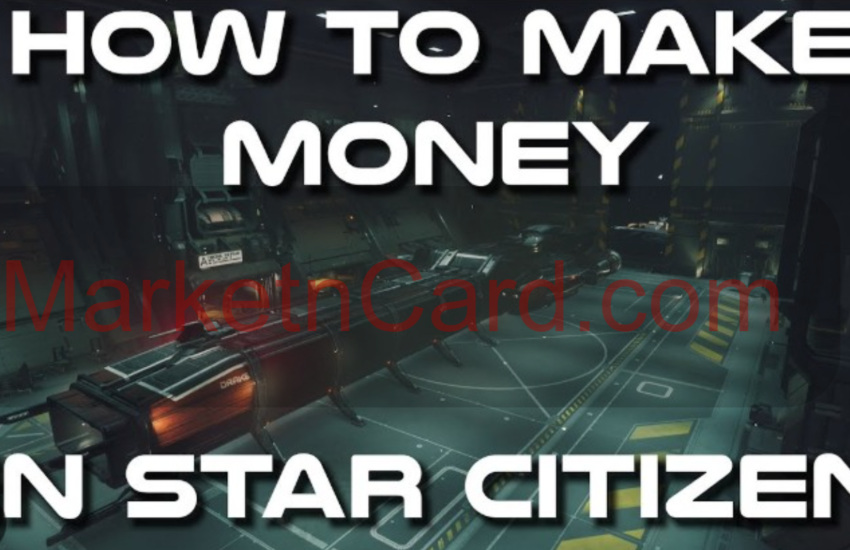Is There A Apple Pay Limit – Apple Pay is a contactless payment method on Apple devices for iOS users. Apple pay wallet enables you to trade in your physical cards for digital ones with Apple pay. This means that instead of having a wallet full of credit cards or debit cards, your payments can be on iOS devices say and secure.
Apple pay is designed to move consumers away from physical wallets into a world where debit and credit cards are on your iPhone or Apple Watch, allowing you to make payments using your device instead of a card.

Which Banks And Cards Support Apple Pay?
Almost all major credits and debit cards are supported by Apple pay including visa, MasterCard, American express, and apples apple card.
Where Can I Use Apple Pay?
You can use apple pay in any place that accepts contactless payments. If you see the contactless parents sign or the apple pay symbol near readers at the checkout, they will accept apple pay.
Some of the stores in the US that support Apple pay are; blooming sales, Disney, Duane Reade, Macy, McDonald’s, Nike, Petco, staples, subway, unleashed, Walgreens, whole foods, e.tc.
You can also use apple pay in the UK, as it was recently established there. You will be able to use apple pay in all stores and restaurants you already use contactless at.
You can also use Apple Pay via safari web browser, as well as on public transport and, at some none-profit organizations like cancer research UK, RSPCA, WaterAid, WWF, and so many other.
How To Set Up Apple Pay
The first major question when trying to set up apple is to ask if your card supports the Apple pay feature. Your bank or card issuer has to support the apple pay for you to be eligible to use the applied pay features.
To check the compatibility of the apple pay card, check the number of supported card issuers on the apple website. The number of credit and debit cards supported by apple pay varies depending on your country.
Once you confirm if your card is supported by Apple, open the apple pay wallet make sure you are signed in with an Apple ID, then follow the steps below for Apple pay set up.
- In the upper right corner, select the + icon
- Select the type of kind you wish to add to apple pay.
- You can add the card number and expiration date manually, or you can easily place the card on the surface and scan using your iPhone camera
- After your card has been verified by your card issuer or card will be added to the apple wallet.
You will have to add your card information to the Apple Watch for additional security. Follow the steps below to go that
- Open the companion watch app
- In my watch tab access wallet and apple pay
- Select add card
- Proceed to add card
Follow the steps below to add a card to your iPad
- Enter settings
- Access wallet and apple pay
- Select add
- Then proceed to add card just like on the iphone.
Is There A Limit For Apple Pay
There is no limit for Apple pay, unlike your credit or debit card, there is no limit for Apple pay.
This means that you can pay for everything you want to pay for with no limit. You can fuel up your car, pay for your weekly shop with your Apple pay on your iPhone or Apple watch.
You can get the most out of Apple’s portfolio of product and services with an Apple wallet.