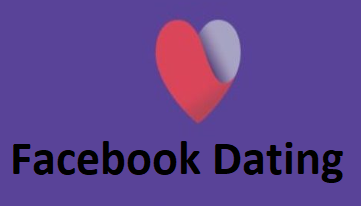Quick teller is an online platform that allows you to purchase airtime, pay bills, send and receive money through the online financial platform.
Quick teller has made things easier, you can conveniently pay bills with ease and also recharge and buy internet data with just a single touch, with quick teller you can request a loan, book flights, with QT all you need to do is sign up for a Quick teller account and do these things with ease.

Quick Teller
Quick teller has a mobile app to help you make things easier and convenient, here are some things you can do with the mobile app
- You can send and receive money from friends and family without stressing when you use the quick teller app
- You can make your daily bill payment with ease
- You can top airtime Internationally and locally with the quick teller app
- Two factor authentication to help you secure your quick teller account from unauthorized access
- Access to quick loans
Quick Teller App
To download the quick teller app on your mobile deceive follow these instructions below:
- Access app store on your mobile service
- Tap on the search button and enter quick teller app
- Tap on the quick taller app on the result page
- Proceed to download and install the quick teller mobile app on your device
Quick Teller Loan
Here is how to request a loan from a quick teller
- Access the quick teller official website www.quickteller.com
- Navigate to the left pane of the screen, and tap on the more icon
- Select the request loan button
- Enter the amount of loan you wish to request for
- Provide your bank account details
- Select the arrow to choose your bank
- Tap on the widget to proceed
To qualify for a loan, a quick teller will access your bank account history
Quick Teller Account
To register for a quick teller account follow the step by step instructions below:
- Access the quick teller official website
- Tap on the sign up button, to sign up for a quick teller account
- Provide your email address, phone number, and mobile password
- Click on continue and follow prompt
Quick Teller Transfer
To make the transfer on the quick teller:
- Tap on the send/receive money button the quick teller mobile app or the quick teller official website
- Select transfer to an account
- Provide your bank details
- Validate Your bank details
- Enter the amount of money you wish to transfer
- Provide the recipient mobile number to proceed
To transfer to e-Cash
- Proceed to their page
- Tap on send/receive money
- Select transfer to e-Cash
- Click on fund my cash or tap on fund other e-Cash.
- Enter amount
- Provide email and mobile number
- Proceed
Quick Teller DSTV
You can easily subscribe to cable TV. Follow the steps below to subscribe for DSTV using a quick teller.
- Access quick teller
- Tap on pay bills
- Select cable tv options
- Select DSTv from the list of cables, and follow prompt
- Provided your email or phone number
- Enter your DSTV smart card number
- Select option and continue
You can also subscribe other cables on the quick teller app.