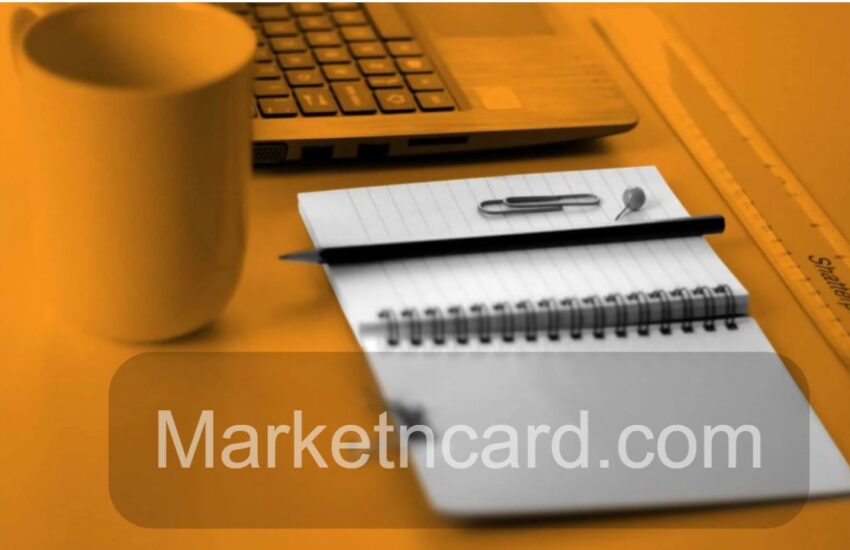Recently, for the very first time, thousands of you will have the opportunity to use WhatsApp Web on your browser. It is just an addition on your phone. The web browser looks into conversation and chats from your mobile devices [phone, tablets and so on] … this tells you that all your messages still remains on your mobile phone.
WhatsApp is rapidly becoming one of the most accessed mobile messengers in the world recently. Fantastic communication across users worldwide, the mobile devices messaging rate is expanding in a vast way to take charge in its industry.
With addition to people being able to use WhatsApp whenever they want on the laptops and computer, makes it more convenient for users to multi-task on the system simple by working on other things and also enjoy their internet browser.

WhatsApp on your computer system or laptop also serves as a platform where users can send messages across to anyone, voice call and video call. It also includes other amazing features like emoji’s and stickers…. Moreover, I think using WhatsApp on website is most classic which makes it more fun to use.
Making use of WhatsApp on the web is one of the most exciting adventure on the web. Moreover, not all users of WhatsApp are able to access their session through the web.
The web version is currently available for users of Android, iPhone, 8+, Windows Phone like Nokia S40 Evo, BlackBerry and BlackBerry 10 smarts phones.
It is important to note that the system version is just a computer web-based addition of the WhatsApp account on your mobile phone. Anything done on the mobile phone will also apply to WhatsApp Web and conversely.
How to connect to WhatsApp Web version
Easy steps to connect to WhatsApp to your computer system or laptops;
- On your web browser, open https://web.whatsapp
- Go to the menu bar on the screen on your mobile device.
- Click on WhatsApp Web.
- Scan the QR code showing on your web browser.
Note: you can only be connected on only one computer at a time. You will be required to disconnect from one to be connected to the other.
Web WhatsApp does not have all possible features of like that of the mobile. It doesn’t wok without the mobile app because your phone is required to connect in order to use it.
Why is WhatsApp Web so special? Many might say because of the keyboard but it works with WhatsApp Business, and you will be excited to know that you can take care of multiple customers through it.
How Safe Is WhatsApp Web?
While it got some strike for lack of adequate security, WhatsApp now promote end-to-end encryption for all its messages.
Yet, it is a good idea to bring in the best security practices for WhatsApp and understand any less hazardous concerns for your pictures in it regardless of where it is been used which could be on the web or on your mobile phone.